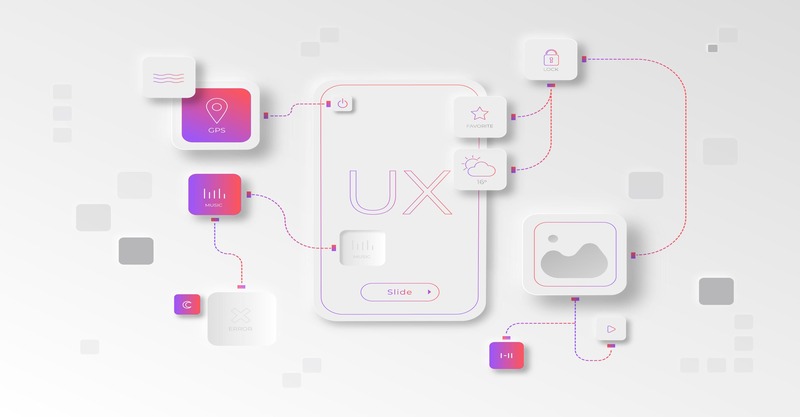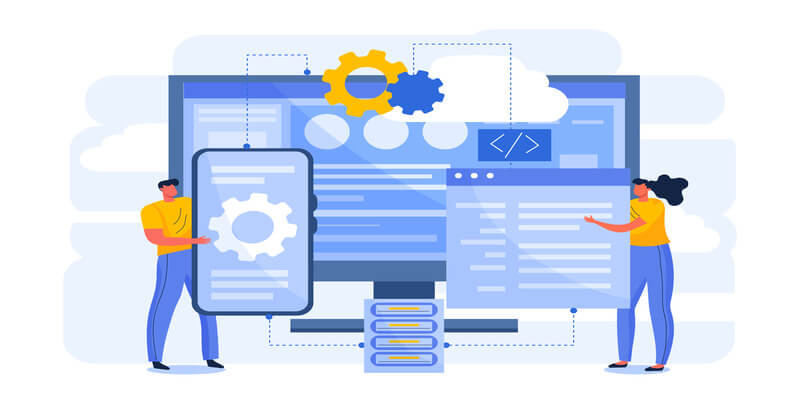In today’s competitive software development landscape, delivering a product with exceptional User Experience (UX) design is no longer optional—it’s a necessity. UX design plays a crucial role in determining how users interact with software and how easily they can navigate its features. A well-designed UX can make the difference between a product that delights users and one that frustrates them. This is why UX design is considered the key to software success.
What is UX Design?
User Experience (UX) design is the process of creating software that offers an intuitive, efficient, and enjoyable experience for its users. It focuses on understanding the user’s needs, behaviors, and pain points, and designing interfaces that allow them to interact with the software seamlessly. UX design includes everything from the layout and navigation to the visual elements and overall interaction flow.
Why UX Design Matters
The importance of UX design cannot be overstated. In today’s fast-paced digital world, users expect software to be easy to use, fast, and responsive. If a product is difficult to navigate or doesn’t meet user expectations, they will likely abandon it in favor of a competitor’s solution. In fact, research shows that 88% of online consumers are less likely to return to a site after a bad user experience. Therefore, investing in a thoughtful and user-centric design process is essential for retaining users, building loyalty, and ensuring long-term success.
Tips for Creating Intuitive Interfaces
To design a successful user experience, developers and designers should focus on creating interfaces that are intuitive and meet user needs. Here are a few best practices:
Understand Your Users: The foundation of any successful UX design is a deep understanding of the target audience. Conducting user research through surveys, interviews, or usability testing helps identify pain points and preferences. Personas can be created to represent the key segments of your user base, ensuring that the design aligns with their needs.
Simplify Navigation: Clear, simple, and consistent navigation is crucial for a positive user experience. Users should easily find what they need without feeling overwhelmed or confused. Avoid clutter and organize content in a logical, hierarchical way. This will ensure that users can navigate the software intuitively without unnecessary friction.
Prioritize Performance and Speed: A seamless user experience isn’t just about how the interface looks, but how it performs. Slow load times, laggy interactions, and unresponsive features can frustrate users and lead to a negative experience. Optimizing performance and minimizing delays will help users feel in control and improve their overall satisfaction.
Consistency Across Platforms: Whether the software is used on mobile, tablet, or desktop, the user experience should remain consistent. Consistent design elements, such as colors, fonts, and button styles, create a cohesive experience that users can quickly learn and trust.
Make Use of Feedback: Providing immediate feedback for user actions (like clicking a button or submitting a form) reassures users that the software is responding to their inputs. Clear error messages and visual cues also guide users when they encounter problems, helping them correct mistakes without frustration.
Testing and Iteration
A key aspect of successful UX design is continuous testing and iteration. Once the initial design is complete, it’s important to conduct usability tests with real users to identify any issues or areas for improvement. These insights allow designers to refine and enhance the user experience over time. User feedback should be an ongoing part of the design process to ensure the software remains relevant and effective in meeting user needs.